Copy, paste, is the most two common commands in Excel. However, only copy the visible cells, are you sure you will?
Problem?
For example, in the case of B hiding, if you choose A1: D4 to copy and paste, Excel defaults to copy the hidden 1 columns together. What should we do?
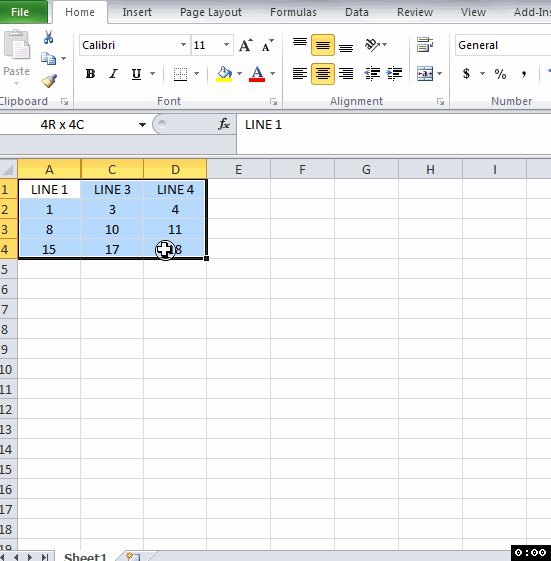
Method One:Use go special

选中单元格以后,按下F5,然后在定位条件中选择”可见单元格”,复制然后粘贴。
Method Two:Use shortcut keys

When you select a cell, press ALT +; key to make a selection of visible cells, copy and paste.
Method Three:Add Command
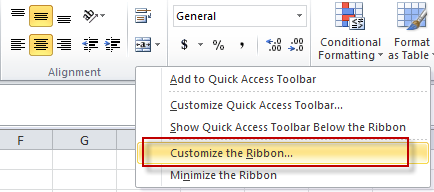
Right-click on the toolbar and select the customize the Ribbon.
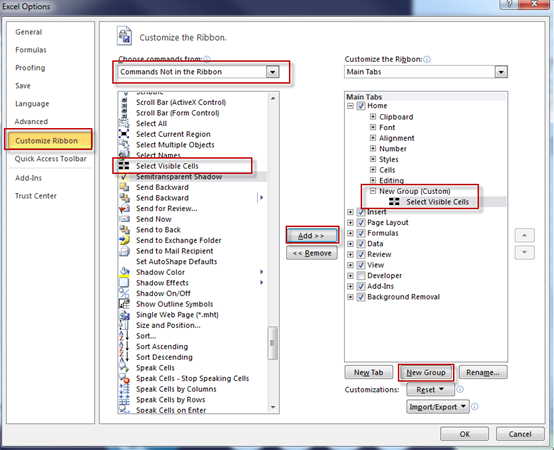
In Excel options, add a feature command called Select visible cells.
Note, however, that as a non-default display command, you must first create a custom group (as shown in the figure above) and then add the feature command to select visible cells.

After the setup is complete, the Excel Feature tab will have one more function command.
Later, when you select a cell, you can select only the visible cells by clicking the feature.
