We know if a folder has unread messages in outlook, the number is displayed on the right side of the folder to indicate the number of unread messages .

Is there a way to set up a folder to show all unread messages? The answer is yes, please see the following steps.
Step:
1.In the folder on the left side, right-click Search folders, and select New Search Folder.
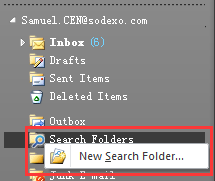
2. Enter the following interface, select “Unread Mail”, click “OK”.
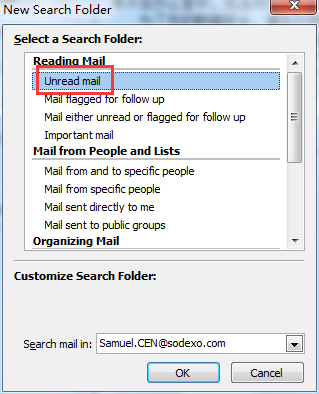
3. Now you can see that there will be a “unread Mail” folder at the bottom, and the number is the sum of the unread messages for all the folders above. Click on this folder to see all the unread messages.
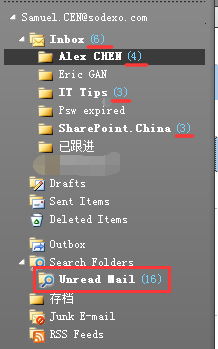
Finally, this method can be used to display the messages you need by other criteria, such as “mail from a particular person”, “Send to me directly”, and so on, and refer to the content shown in step 2.
See you next week.
