The archive function of Outlook allows you to save an existing directory structure as a single data file, using a specified date as the demarcation line, and keeping the message before the date line in place
Why do I archive messages
- Reduce the size of current mail data files and speed up Daily Mail processing;
- If your mail is received by default on a computer hard disk, a single mail data file becomes too large and slowly, and a single data file has a small data security risk.
- Archive as separate files without affecting daily use, and can do multiple backups to improve data security.
How to do this
- Check the oldest mail
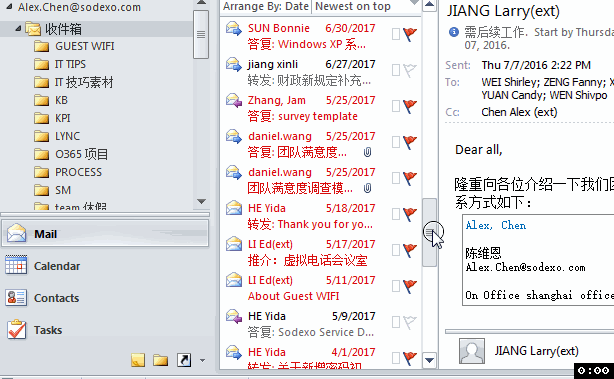
- Plan the date interval for each archive
- According to the planned time, do the archive operation
Start archiving from the earliest date.
For example, the earliest mail was 2015, and if you archive by year, the first time you set it to 2016/1/1, the second setting is before 2017/1/1, so you get two archive files with an annual line.
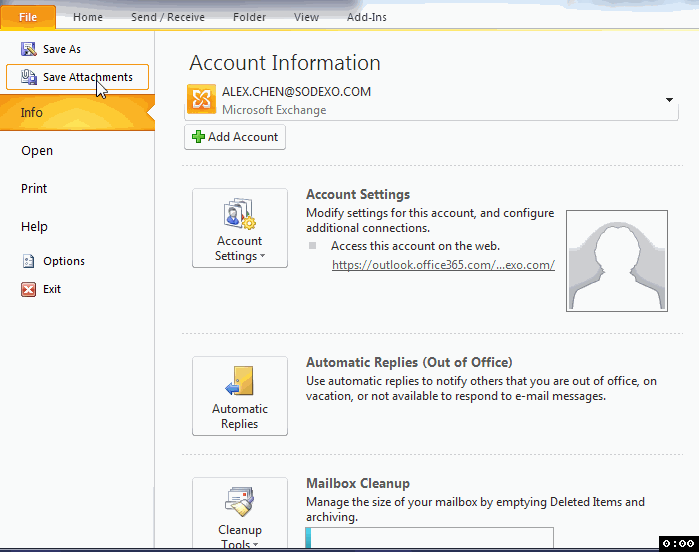
- Back up archived data files.
Archive files can be backed up in multiple places to improve security;

